Nowadays, a smartphone comes with a lot of features. You can easily get to know about whether or you can check out the news all around the world. Most importantly, it will help you to connect to anyone in the world. You can chat with the person you like and you and also video call them if you want.
Along with all of these advantages, there are certain disadvantages that will come along with all of these. One of the biggest disadvantages that you will face is a negative influence. We are not talking about adults here but for the people who are below a certain age might easily come into negative influence.
Cyberbullying, online sexual harassment, or there might be some people who might be trying to harm your child in one way or the other. Your child might not even have the idea about whether the person with whom they are talking is a good person or bad. Therefore, it is necessary for you to keep an eye on them.
The best way you can keep an eye on them is by monitoring their mobile phones. Nowadays, just keeping a simple eye on their call history will get you all the details that you want. You can easily then guide your child to not go in that particular direction.
Therefore, here we will see how you can get the full call history of any mobile number. You can use it for various other scenarios too. Just make sure that whatever you are doing is legal.
Table of Contents
How to get call history of a mobile phone
There are mostly three ways to get call history of any number.
The first one is of course, by taking the mobile phone and checking the history.
For the second one, you can install JJSPY application on their mobile phone. For the people who don’t know what is JJSPY, it a phone monitoring app that will give you all the call logs, contact details, and much more from the target device. We will see more about the application later on.
The third method is to open the official account of your phone’s carrier website. This is only for postpaid users as most of the prepaid networks won’t show the details.
Therefore, we can conclude that the easiest and the simplest way you can get the call details is by using the application. We will see more details on how you can install that application on the target mobile phone and also we will see the full step by step guide on how you can spy on call recordings.
But before that, let’s just see something about the application and the other features that you will get when you install the appreciation.
Get someone’s call history using JJSPY
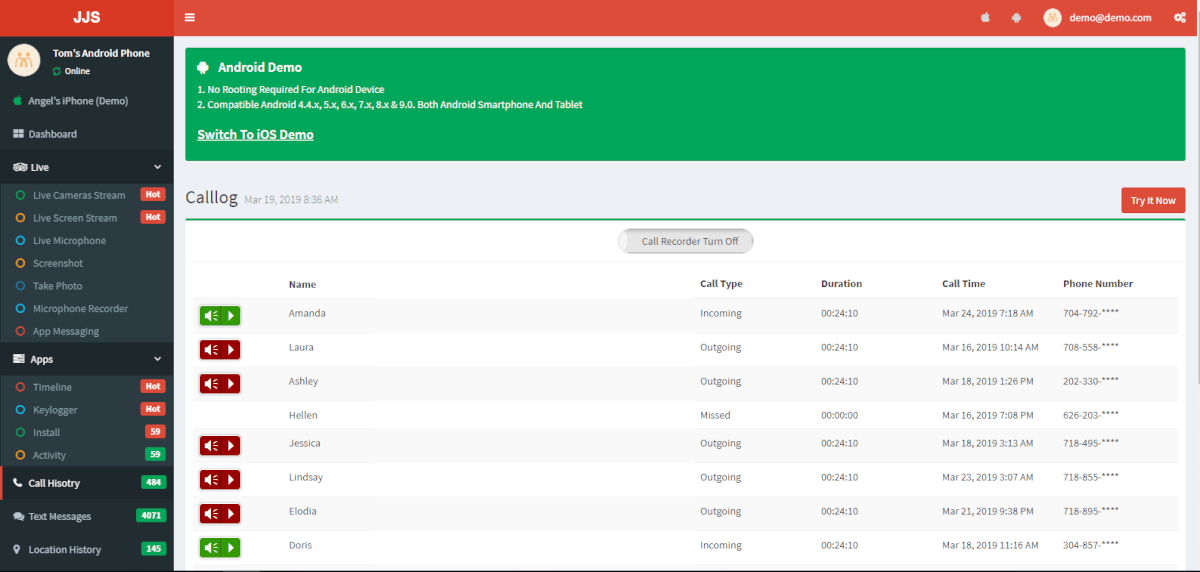
We already discussed that you can use JJSPY to view all the call history and monitor it whenever you want. We will see some of the more details about the same application.
JJSPY is an application that you can use to monitor all the activities on your phone. You can not only get all the call details but you will also get the SMS and contacts of the user. Once you install the app on the target device, you can see how many contacts they have saved.
Extra features in JJSPY
If you are now wondering, what if your child uses some third-party apps to talk to strangers. In such cases, JJSPY will be perfect. You can spy on all the applications that they have installed. It will cover all the applications including but not limited to Whatsapp, Skype, Kik, etc. All of these apps are used to either chat or make a video call to anyone. You can easily get the details if they use one of these apps to communicate with anyone. Moreover, using the same tool, you can see their current GPS location.
Last but not least, using the tool, you can see the live screen streaming whenever you want. Using this option, you can see what your child is currently doing. This is the best way to monitor your kid. There are very few apps in which you will see these options and therefore, you should select JJSPY over any other apps. If you are still looking for more features, here is one more. When you get into the dashboard, you can turn on any camera of the target device. Yes, you will not only be able to turn on the rear camera but you can also turn on the back camera whenever you want.
Therefore, we can say the app is the ultimate solution for all your problems. You can surely turn off the features that you don’t need. In this way, you can only get what you want.
Step by step guide to view call history
Now that you know enough about the tool, we will now see the full step by step guide on how you can start monitoring the call history of the target user.
Step 1: Sign-in or create an account at JJSPY
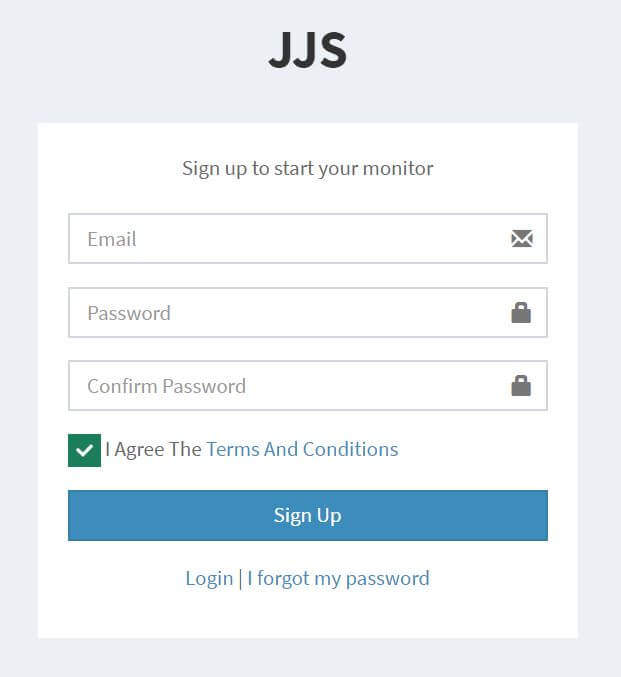
The first step is to sign in to your existing account at JJSPY. If you do not have an account, you will have to create one. There are two available plans that you can choose from. One of them is for Android and the other one that you can go with is for iPhone users. Once you select the plan, complete all the steps that are shown on the screen.
All you have to do is enter the information and then hit the next screen. Once you complete all the steps, you will get a success message. Make sure you verify your email address.
Step 2: Install the app on the target device
Now, you will have to get access to the target device for a couple of minutes. You will get the email with the download link or you can check out the JJSPY dashboard to get the download link of the app. You will now have to download that app on the target device.
Before you install the app on the target device, make sure the device allows you to install the application from unknown sources. Also, you need to make sure that Play Protect is turned off if you are installing it in an android device.
Thereafter, you can proceed to install the app. Once you install the app, you will be asked to enter the email address and the password. You will have to enter the information about your JJSPY account. If you are having issues over here, you can check out the email you got. There you will find all the information that you need to continue the app.
Once you have entered all the detail, you will need to hit the allow button everywhere it ask. You will be prompted to give the permission of many things such as accessing the camera, accessing the applications, etc. You can just hit the Allow button on each of these. Please note that, if you do not allow these permissions, the tool might misbehave and you might not be able to get all the information that you need. Therefore, it is important to hit the allow button whenever you are asked for permission. In this way, you will be able to access all the features of JJSPY.
Step 3: Check out your JJSPY account
The next thing that you need to do is check your JJSPY account. You can now login to your JJSPY account and there you will see the connected device. You should first make sure that the connected device is the target device that you want to spy on.
Once you have confirmed it, you can directly start monitoring that device. You can open your JJSPY account and then you can check out the control panel.
In the live control panel, you can check out the details that you need. You can check out all the call logs, SMS, application usage, and all the other things that you need. When you go to application usage, you will not only see the total time of the application but you will also see various other details of the usage.
Moving next to the live streaming section, you can go to the live streaming option and get the live screen of the target. This will basically allow you to see which application they are currently using. If you are still thinking where they are at, you can turn on the GPS location to see the location.
To know more precisely about their location or to know who your child is with, you can turn on the camera whenever you want. JJSPY allows you to turn on either front or back camera with ease.
Above all, the best part is that the target user won’t come to know that you have installed any tool on their mobile phone. JJSPY is 100% undetectable. Even if the user goes in the settings > Apps, they won’t be able to see JJSPY over there. Therefore, you can easily install it on the target device.
Step 4: You are all done
Now, you are all done. You have successfully completed all the steps you need to spy on the target device. You can check out several options in the control panel to know the overall working and the features of the software.
Moreover, if you are still facing any errors or you have any doubts in the installation process or anywhere else, you can surely check out the knowledge base of JJSPY. They have all the information over there. You will find the answer to all of your questions and doubts.
If not, feel free to contact them or open a support ticket. Their support is amazing.
Lastly, don’t forget to renew your membership. You will surely get an email from them but make sure you renew it on time.
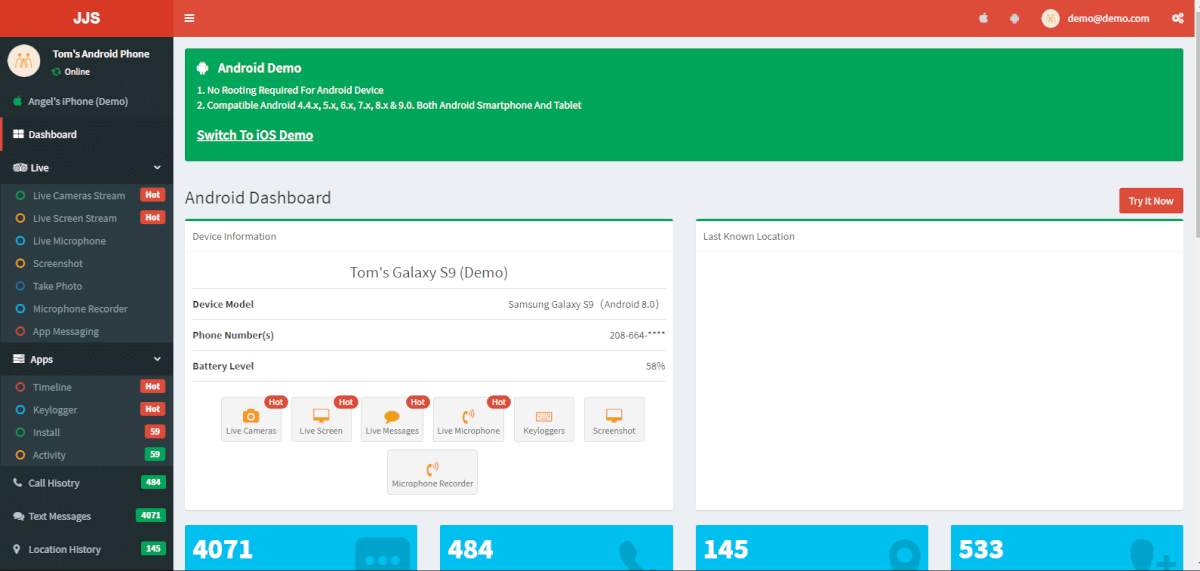
Some important tips when you check call history
When you are using this tool to check out the call history, there are certain things that you should keep in mind. It will help you to know your child better and hence in this way, you can guide them in a better way to stay away from negative influence.
- Make sure you also check out the contact list. If the number is saved, this might be a bad sign.
- Also, when you find out the caller, check out if your kid is talking with them on social media or any other messaging platform. Some of the popular apps you can look at are Whatsapp, Skype, Instagram, Snapchat, Kik, Viber, and you can also check out Facebook Messenger.
- You can also check out their file manager and media to know more about the caller. If the user has saved their photos or any of their information. You can go with the Whatsapp profile photos and Snapchat collection to know more about the same.
If you still have any other doubts, you can surely use the other features provided in the application to know more about the user and their daily activities. When a similar situation arises, make sure the user doesn’t go to meet them in person. They might try to harm your child in one way or the other. Therefore, the best way over here is to sit with the child and explain to them why they should stay away from certain people. In this way, you can simply ask them to stay safe.
Final words
To conclude, this was all about how you can find out the call history of any number. Also, along with this, there are some of the websites which allow you to get the details of a number. However, you shouldn’t try them as they will charge you more money and will only show you history. Whereas, with the tool mentioned, you can get everything that you are looking for at an affordable price.
If you are wondering, what you can do with the tool, here are some links that can help you explore the tool.
