Mobile tracker free app is a modern software tool that is used by parents or employers mostly to monitor the activities that the children or staff are doing on the gadgets that they have been allocated with. In most cases, it’s a surveillance criterion.
The devices have to be an Android phone because this is the only operating system that mobile Tracker is known to work with. It is, however, more comfortable to use and makes use of a massive variety of features that are very effective for any user.
It is the most recommended service tool to use if you are using it as a small scale user. This means if you are using to track at most four gadgets at a tie. It is because of its limited matrixes use that cannot handle a lot of duties at a time.
Features of mobile Tracker Review
- Reads all the MMS and SMS from the phone of the user
- Views all incoming and outgoing calls
- Tracks the position of the phone any time
- Views all the photos sent or received by the user
- Access to WhatsApp and Facebook texts without any need of rooting the phone
- Controls the phone by handling it without actually having the phone with you.
- Has a live screen ability
- Allows you to place blocking restrictions on the phone
- Alerts you of any reminder from the calendar
- When a new contact is saved in the address book.
- How does the mobile Tracker Work?
In a layman language, the mobile tracker free app analyses the data that it receives from the phones and reviews it to create a connection. It is this exact data that is then copied or sent to the one who is monitoring that phone.
The phone has some matrixes that assist in the analyzing of the data that they are receiving for the recipient phone. Relating the information from the one that has been provided from the host phone, then it becomes possible to know details about the one you are monitoring.
How to set up or install the Tracker
You should understand that this is just like any other mobile app that works with a specific operating system and needs to be installed. Therefore there are some necessary steps that you need to follow for you to be in a position to fix them.
You need to ensure that the enabling for unknown sources has been activated in your settings.
This app is not downloaded from play Google Play like other apps. Therefore your phone may detect it as dangerous. You need to disable google play protect for you to install this app.
- Go to the mobile tracker app and create an account if it is the first time you are using it.
- Download the app itself and then install it in your phone.
- Using the account details you had used login to your account and began using the tracker app on your phone.
- Select the features that you would like to work for you by activating the settings.
- Click on the “save” button that will appear on your screen to ensure that your phone has been configured.
- Log in and start monitoring the phone that has been connected.
Compatibility
Unlike many of the other mobile tracking apps, the Android versions in many of the phones are what makes this feature quite useful. These are just Android operating systems in any of the phones that are available for use.
However, the most effective is the Android 9 Pie, which happens to be one of the latest in the markets today.
Customer service and support
The official website page of the mobile Tracker Free App has a page that allows you to ask and receive answers to any of your questions. They also help you in getting the right accessory software’s for the phones. You can also get assistance in configuring your phone through some guidelines if you find it harder for you to handle the phone that you have.
The official response time of the website is 5 minutes during working hours. However, in case it delays, the response cannot go more than 1 hour.
Common questions asked
Installation
- How to install the mobile Tracker Free app?
All you need to do is google search the site and create an account. After you have done that, log in using the details you have created and follow the instructions that you will be given. It will provide you with a step by step guide.
- Does its installation affect the other mobile functioning?
Just like any app, if you don’t have enough memory space left, it is going to be hard for the app to work. If you realize that it is not working as active as you need it to, you might be required to free up some space in your phone to allow it to function well enough.
Functioning
- How often does a user need to update it?
Because this is one of those ups that are internet-enabled, security upgrades are done very so often. Therefore, you should be ready to receive update notifications after some time. It is just one of those ways of getting you to gain better services anywhere you go.
- Do I have to install the app manually, or I can do it virtually?
Yes, it is. The annual setup has to be done before you can start receiving updates on the information from that phone. This is basically to allow configuration and timely connections before the app can begin working on the available information.
- Is the mobile Tracker Free app legal?
The app itself is perfectly legal in most countries in the world. However, it should be noted that the ability to track someone’s gadgets has to be in line with the permission gotten from the person or a state office. This is to ensure that you don’t get accused of breaching someone’s privacy, which is punishable in a court of law.
Protection of the app
- Can the app be viewed by an unauthorized person?
If the person has authority rights over the phone, they could set up a dominant feature that will block the ability of the Mobile Tracker App from working. This is how trawling happens because you have not secured your phone.
- Are there settings for each of the phone versions?
Every phone has a unique way in which it has been designed. Therefore, it is quite hard for you to understand all of them. Get to look for the specific guide to your phone which will direct you on the best choice of what you should do.
Problems
- Why is the call recording feature not working?
This could be because of several things. It could be that there is another recording service working on that phone, there is a voice assistant app that is blocking the microphone, the calls you are getting are mainly Wi-Fi calls, or your android version is 9 Pie which is known to be very poor in recording calls.
Pros and Cons
Pros
- Several tracking Metrix.
This means that the software does not use only one system of tracking activities that the phones do. Not to bore you, but there are several Metrix that are preferred but the developers of the app. Each feature is having its own, to prevent overlapping or overburdening of the one that is being used more.
- Background feature operation.
The app itself cannot be seen as operating on the task page, like the other apps we know. It is therefore advantageous if you are tracking anyone without their knowledge. Unless you are the one who did the original set up, it could be tough for you to know if an individual phone has the Mobile Tracker Free installed.
- Compatibility with any android phone.
Most of the phones that are being used today are run under the android operating system. With newer versions being released almost every other time. Therefore, it increases the usability scope of this app with anyone now being in a position to handle the service. Its installations are also pretty basic and can then be easily configured into any phone.
Cons
- It only works when connected to the internet.
When the phone that has been configured no longer connects to the internet, there is an absolute possibility that the tracking will not happen. This is because the app has something called servers that can only communicate when there is a connection of the internet. The internet is the connection that brings everything into one reachable distance. Without it, the app cannot function.
- It requires a manual set up beforehand.
The only way this mobile Tracker Free App will work is after you have configured the needed device to the app. It is after doing this that now you can get to see what happens in the phone that you had initially linked it to. It cannot be done using a virtual link.
- It is still prone to network hacks.
The fact that it is fueled by an internet connection it creates a very significant loophole. This loophole can be accessed easily by hackers who have the skills to do such a task. This means that even though you convince yourself that you are safe, there may be a third party watching over on the information that is being relayed to your device at any time.
JJSPY Mobile Tracker App
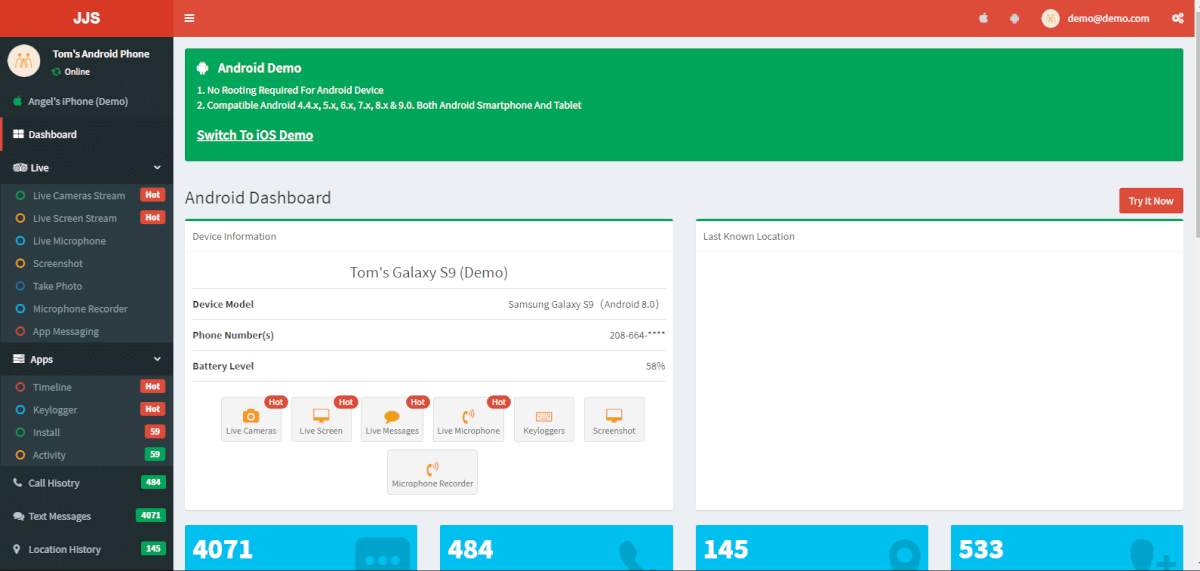
It is a protection software that is aimed at keeping your children, more specifically, at a safe rate, especially when they are working on their phones or gadgets without your knowledge. Every parent fear is not knowing what your child is looking at. The strangest thing is because you cannot keep monitoring what your child does every single time.
It is also beneficial when it comes to supervising the employees that you have. It allows you to know where they are and more importantly if the assignment that you gave them is being done on time and without any issue whatsoever.
Compare to the JJSPY
Similarities
- They are both installed on their official websites.
- They both work with the use of the internet.
- It is mostly used to track the location, and the activities that the phone tapped is being used for.
Differences
- JJSPY is compatible with both the Android and the IOS systems while the mobile Tracker Free App is only compatible with the Android version.
- JJSPY is one of the apps that are still being finessed while the mobile Tracker Free App is one that has already been completed and tried severally. It is not on a trial basis.
- JJSPY has an Android Keylogger feature that the Mobile Tracker Free app does not have.
Features of JJSPY
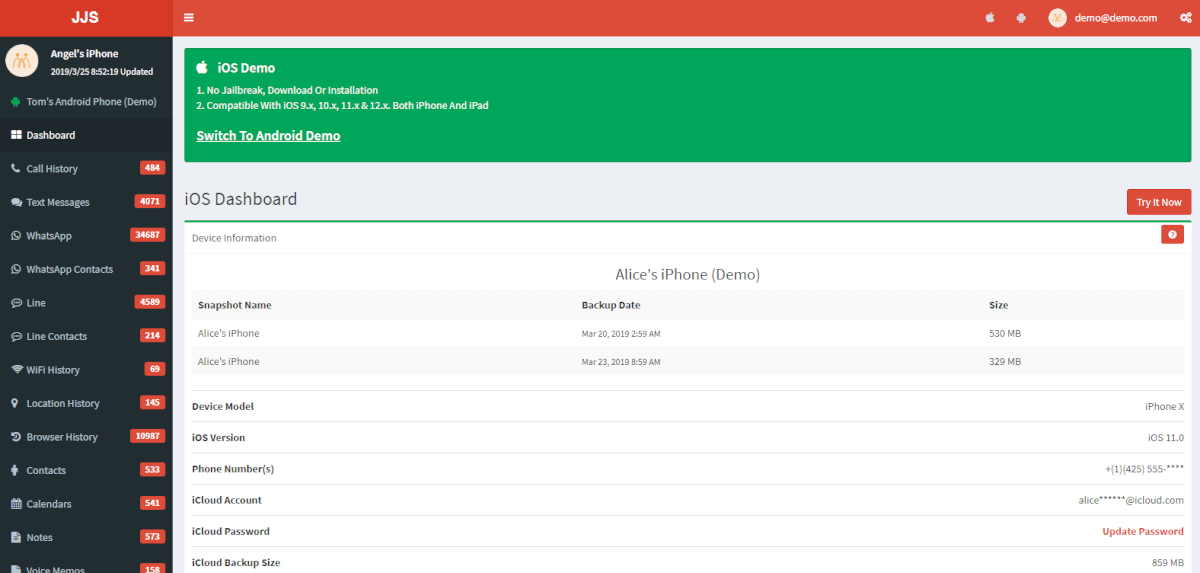
- Compatible to Android and IOS smartphones
- Supervision of call logs
- Tracks the physical location of whoever is connected to it
- Activation of the microphone and cameras to the phones that uses the app
- It has a live screen ability
- Monitoring of texts on the phones
- It can work for almost all IM texting apps
- Android Keylogger that allows you to see what is being typed on the keyboard
- Search the browser history
- Access to the photos that are stored on the phone. Including downloading them
- Monitor videos being watched
The Mobile tracker free app is one that is being commonly used in society today. It has been the most preferred mode of monitoring and tracking of the gadgets that the people are using today. It is more productive with the many improvements that have been done to the technological world today.
The JJSPY has however better, and ore preferred features to the Mobile Tracker Free. It can now be used even by IOS users who may also have needed the service that it offers. It should, however, be noted that it only works with an internet connection. They are perfect tools that ensure you are aware of what is happening even without being told.